経緯
後輩が研究として、物理シミュレーションして、VRで遊べるアプリケーションを作っていた。空気抵抗とか結構考えないといけないみたいで、複雑な微分方程式を解かなきゃならないっぽい。んで、大学時代にカオスとかやってた自分に「Runge-Kutta法」教えて!みたいに来たので、プログラムを作ってみた。
Runge-Kutta法ってなんじゃい!
http://hooktail.org/computer/index.php?Runge-Kutta%CB%A1
↑を参照。プログラムもここを大いに参考にした。
プログラム
言語はC++です。
RungeKutta.hpp
#ifndef RungeKutta_hpp
#define RungeKutta_hpp
#include <stdio.h>
class RungeKutta {
float * result;
int num;
void calculateNextStep(float (*f[])(float t, float *x), float t0, float *x, float tn, int num);
public:
RungeKutta(){};
RungeKutta(float (*f[])(float t, float *x), float t0, float tn, float *x, int div, int num);
float getValue(int step, int index);
};
#endif /* RungeKutta_hpp */
RungeKutta.cpp
#include "RungeKutta.hpp"
float RungeKutta::getValue(int step, int index){
return result[step*num + index];
}
RungeKutta::RungeKutta(float (*f[])(float t, float *x), float t0, float tn, float *x, int div, int _num){
num = _num;
result = new float[div*num];
float h = (tn - t0)/div;
for(int i=0; i<div; ++i){
calculateNextStep(f, t0, x, t0+h, num);
for(int j=0; j<num; ++j){
result[i*num+j] = x[j];
t0 += h;
}
}
}
void RungeKutta::calculateNextStep(float (*f[])(float t, float *x), float t0, float *x, float tn, int num){
float k1[num], k2[num], k3[num], k4[num], tmp[num];
float h = (tn - t0);
float t = t0;
for(int j=0; j<num; j++){
k1[j] = (*f[j])(t, x);
tmp[j] = x[j] + h*k1[j]/2;
k2[j] = (*f[j])(t+h/2, tmp);
tmp[j] = x[j] + h*k2[j]/2;
k3[j] = (*f[j])(t+h/2, tmp);
tmp[j] = x[j] + h*k3[j];
k4[j] = (*f[j])(t+h, tmp);
x[j] += (k1[j] + 2*k2[j] + 2*k3[j] + k4[j])*h/6;
}
}
使い方
減衰振動の以下の式をシミュレーション
以下のようにyを定義すると
の2つの一回微分方程式に分解できるので、それらを_f0, _f1として定義して、RungeKuttaにかける。
#define LOOP 10000
float _f0(float t, float * x){
return x[1];
}
float _f1(float t, float * x){
return - x[0] - 0.2 * x[1];
}
float (*f[2])(float, float*);
f[0] = _f0;
f[1] = _f1;
float initialValues[] = {30.0, 0.0};
RungeKutta rk = RungeKutta(f, 0, 30, initialValues, LOOP, 2);
for(int i=0; i<LOOP; ++i){
cout << rk.getValue(i, 0) + ofGetHeight()/2 << endl;
}
結果
openFrameworksでグラフを描画してやるとこんな感じ。
ちゃんと減衰振動してる!
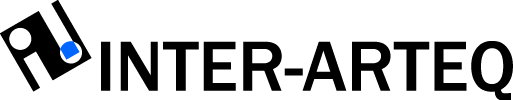

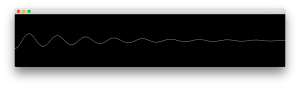
コメントを残す